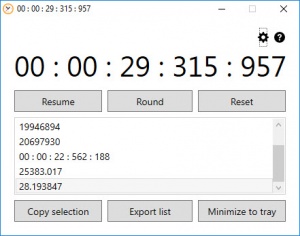High Resolution Timer
1.0
Size: 0 Bytes
Downloads: 2460
Platform: Windows (All Versions)
Timing a process or anything else is a trivial task, but things can get tricky if you are looking for high accuracy. Because of how Windows is built, you may have problems when it comes to milliseconds. High Resolution Timer may not solve this issue, but it can provide you with a highly accurate timer. It gives you the possibility of measuring time down to microseconds.
The application is compatible with all modern Windows systems and you can run it right away, without going through an installation process. Although you don't need to install any special tools or services and you can run it even with older hardware, a modern quad-core processor is recommended, for a higher timer accuracy.
High Resolution Timer comes with a compact user interface, with a few controls, which you would expect to find on any timer application. You can click several options, to start, pause and resume the timer, to add the current time to a rounds list and, of course, to reset the timer. As previously mentioned, the application is capable of showing the elapsed time down to microseconds. However, it will use about a quarter of your processor's power if it can, to deliver an accurate reading.
Saved rounds can be selected individually and copied to the clipboard. Additionally, the application lets you export the entire rounds list to a plain text file. What's more, you can choose to display the logged rounds in a single unit, like hour, minute, second and so on, or in all units. You can also enable or disable sounds and set up hotkeys for different actions.
When it comes to timing tasks, few applications on the market are as accurate as High Resolution Timer.
Pros
You can record elapsed time down to microseconds. The application has a simple design and a straightforward functionality. The recorded times can be exported or copied to the clipboard.
Cons
The application uses about a quarter of a processor's power.
High Resolution Timer
1.0
Download
High Resolution Timer Awards

High Resolution Timer Editor’s Review Rating
High Resolution Timer has been reviewed by Frederick Barton on 24 Sep 2018. Based on the user interface, features and complexity, Findmysoft has rated High Resolution Timer 5 out of 5 stars, naming it Essential